9 Diamond Ring Retouching Tips to Perfect Jewelry Photos
No raw jewelry photo turns perfect. Either lighting is dull, gems are not sparkling, edges are not smooth, and so on, making it inevitable to perform jewelry photo retouching to enhance image quality. Since you clicked on this article, I assume you want to learn how to edit diamond jewelry photos and remove image imperfections in Photoshop. Continue reading and follow these 9 steps to perfect your jewelry photos and get stunning output results.
What is Jewelry Photo Retouching
Jewelry photo retouching removes dust, dirt, and scratches, smooths the jewelry, and corrects other flaws.
Due to using macro lenses and other camera settings, raw jewelry images do not portray the actual features of the ornament. For example, the lighting turns dull, or the jewelry or gem color looks dull and not highlighted. Thus, experienced retouchers perform professional jewelry photo editing services to correct all the flaws and turn the image into an eye-catching visual.
How Editing Jewelry Photos in Photoshop Takes Your Brand to the Next Level
Retouching jewelry photos can make or break your presence online. Here are the reasons you should invest in diamond jewelry photo editing.
- Increase Visual Appeal. Professional diamond ring retouching corrects lighting, color, and details, ensuring the image looks professional and attracts target customers.
- Showcase Jewelry Details. Jewelry photo editing refines the jewelry details like gems, and smoothens the edges and overall jewelry, ensuring the image looks visually appealing and eye-soothing.
- Convey Consistency. Precise jewelry photo editing creates consistency in your images, ensuring the images represent your brand and highlight your specialty.
- Attracts Audience Attention. High-quality jewelry images make the viewer stop scrolling and check out the photo, ensuring taking them to your website and convert.
- Boost Customer Trust, Loyalty, and Sales. Professional diamond jewelry photo editing ensures your jewelry photos look the same as the product, building customer trust in your brand, encouraging them to purchase jewelry, and turning them into your regular.
How to Do Diamond Ring Retouching in 9 Steps - Super Easy Method
Follow these steps to perform professional diamond jewelry photo editing in Photoshop.
Analyze the Jewelry Image Closely
At first, you need to examine the jewelry image to understand its flaws and remove them accordingly. Zoom in on the jewelry photo in Photoshop and check it thoroughly like color correction, spot or scratch removal, lighting correction, and more. Take notes to remember what things you need to retouch and begin diamond jewelry photo editing.
Clipping Path for Jewelry
The first step to jewelry photo editing is to clipping path the image.
- Use the "Pen Tool" to create a path on the image. Go to the "Toolbar" and select the pen tool or Press "P" on your keyboard to choose the pen tool.0
- Click on a corner edge to create the first anchor point. Continue creating the anchor point by dragging the cursor. Ensure all the edges are properly selected.
- Continue clipping the intersections. The jewelry clipping path is time-consuming and needs immense concentration. So, do not get bored and select the diamond ring thoroughly.
- Upon finishing the selection, go to the layers panel and select "Paths". You will find the diamond ring clipping path layer.
- Double-click on the layer and a dialog box will appear. Rename the path name and click "OK" to save the path.
- If there is a reflection of the jewelry, select the reflection the same way.
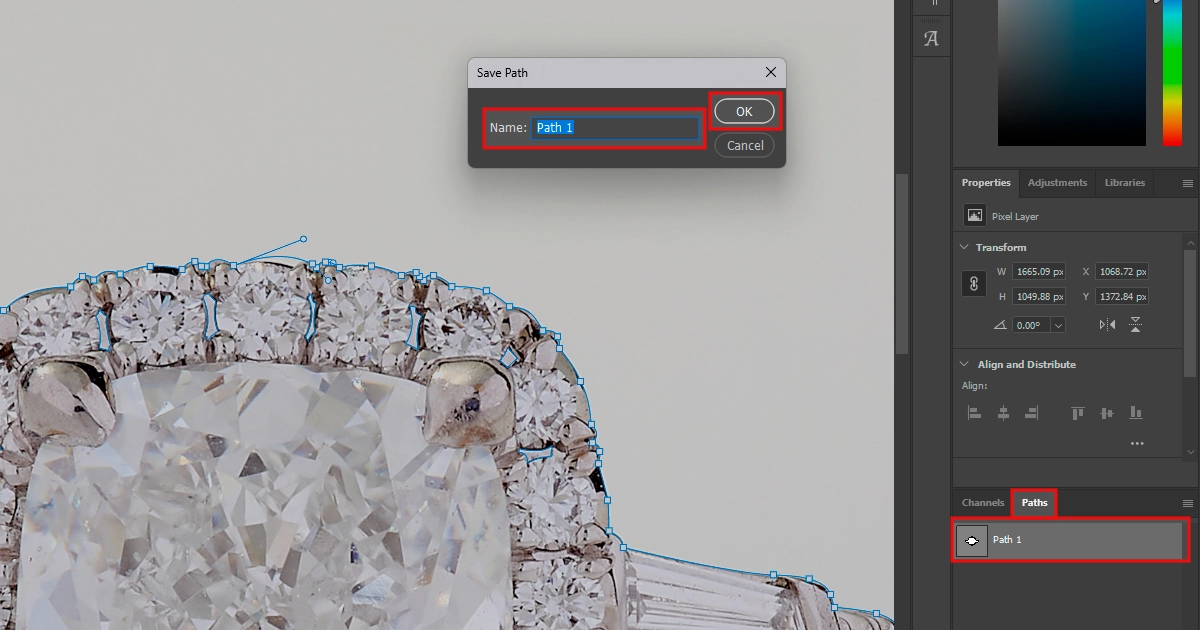
Refine Diamond Ring Reflection
Reflective shadows play an important role in diamond ring jewelry photos. They enhance the image quality as well as increase its beauty ten times. Thus, add a reflection following this technique.
- Click on the reflection layer and position the reflection under the ring. Use the transform tool to rotate the shadow to match the ring position.
- If your reflective shadow is too harsh or strong, you need to soften it to ensure the audience's attention remains on the main product. Select "Gradient Tool" and drag the shadow from beneath to have it slowly disappear from the bottom.
- Reduce the “Opacity” till it looks natural with the diamond jewelry, ensuring the target audience's focus remains on the product.
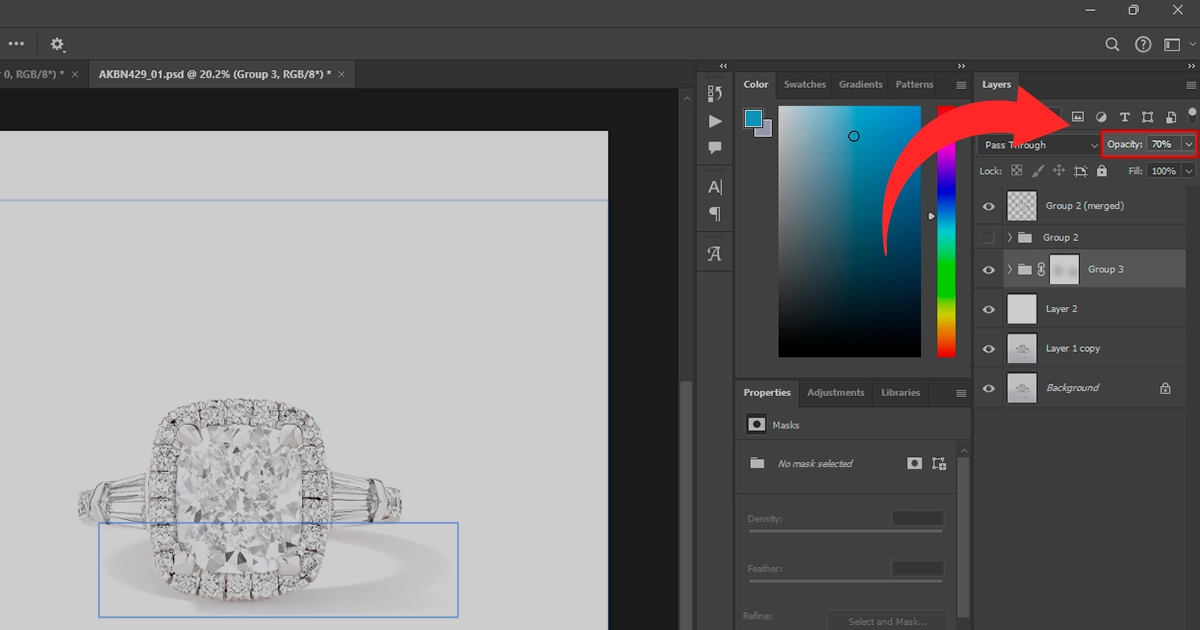
Dirt, Dust, and Spot Removal
It is time to remove dust, dirt, and spots with the best product photo retouching technique. The process is super easy.
- Go to the Toolbar and select "Spot Healing Brush Tool".
- Zoom in on the diamond ring.
- Use a small brush size and click on the spots you want to remove. The edited area may look unnatural. Thus, continue brushing the spots till they look blended with the area and natural.
- The process may be time-consuming, however, the final results are perfect. Upon removing the imperfections, zoom out to see the spotless image.

Color Corrections
As diamonds are sparkly, lighting may reflect on the jewelry, affecting the natural color of the gem. You need to correct the color and highlight the brilliance of your jewelry.
Go to the Menu bar - Image - Adjustments - Hue/Saturation. Adjust the hue/saturation to provide a realistic color to the product. Zoom out to ensure the overall diamond ring color looks well-balanced.
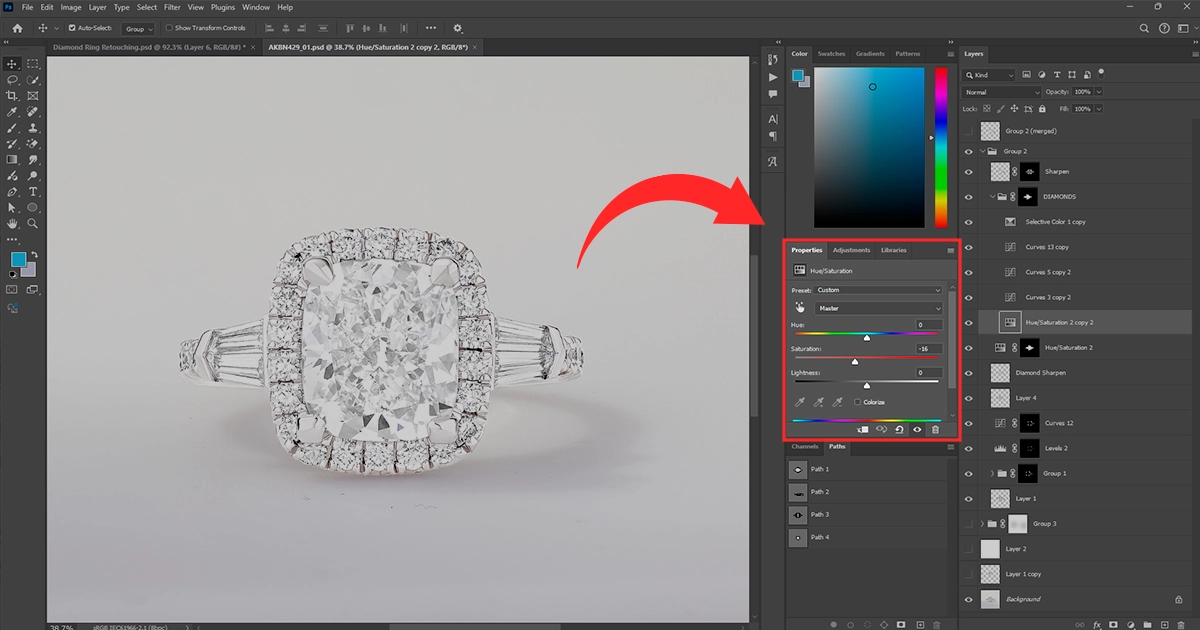
Make Your Jewelry Shiny
Shine your jewelry photos in Photoshop and stand out in the online market.
- Create a new layer in Photoshop. Go to the Menu bar - Layer - New. A new layer box will appear.
- Name your layer from the box. Change the mode to “Color Dodge”. Checkmark “Fill Color-dodge Neutral Color (Black). Click “OK”.
- Select “Brush Tool” from the toolbar. Keep smoothening to 15% - 20%. Paint over the jewelry to enhance its shine and elegance. If you want to reduce or increase the shine, adjust the opacity accordingly.
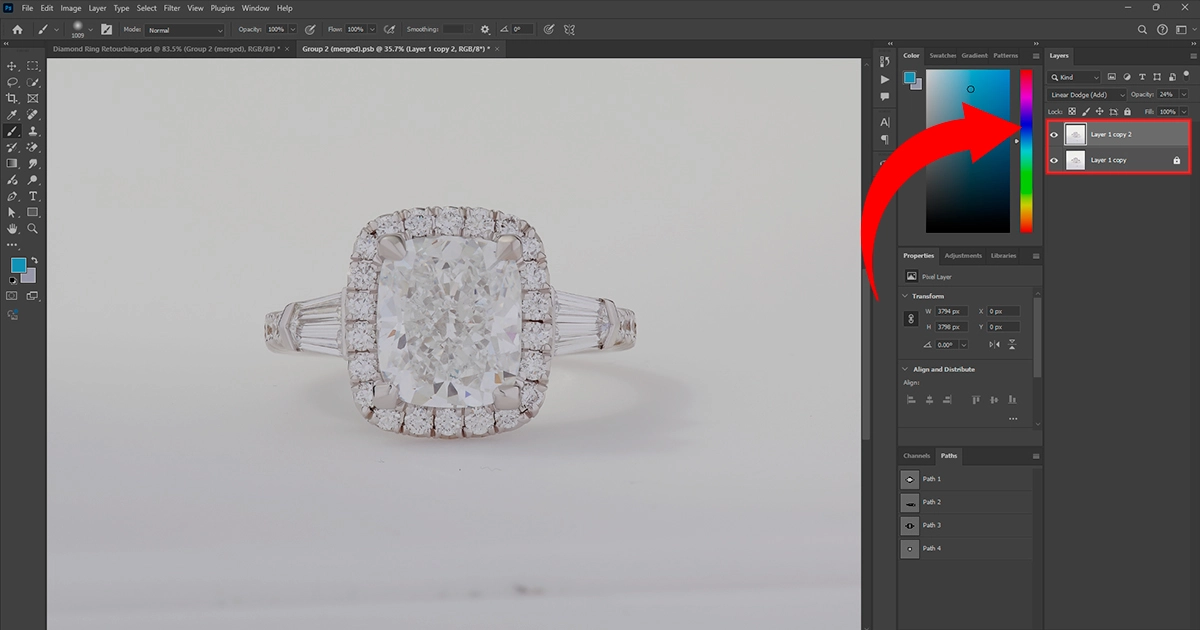
Smoothen the Diamond Ring
Use the "Clone Stamp Tool" to polish the jewelry.
- Use a soft brush with low opacity like 30% - 40%.
- Zoom in the jewelry. Hold the Shift key and click on the area to take a sample. You will use the sampled area to polish the jewelry.
- Start polishing the jewelry. After some time the samples stop working. Thus, continue taking jewelry samples and paint over the diamond ring. Ensure the jewelry looks clean, shiny, and realistic. Zoom out to see the final look.
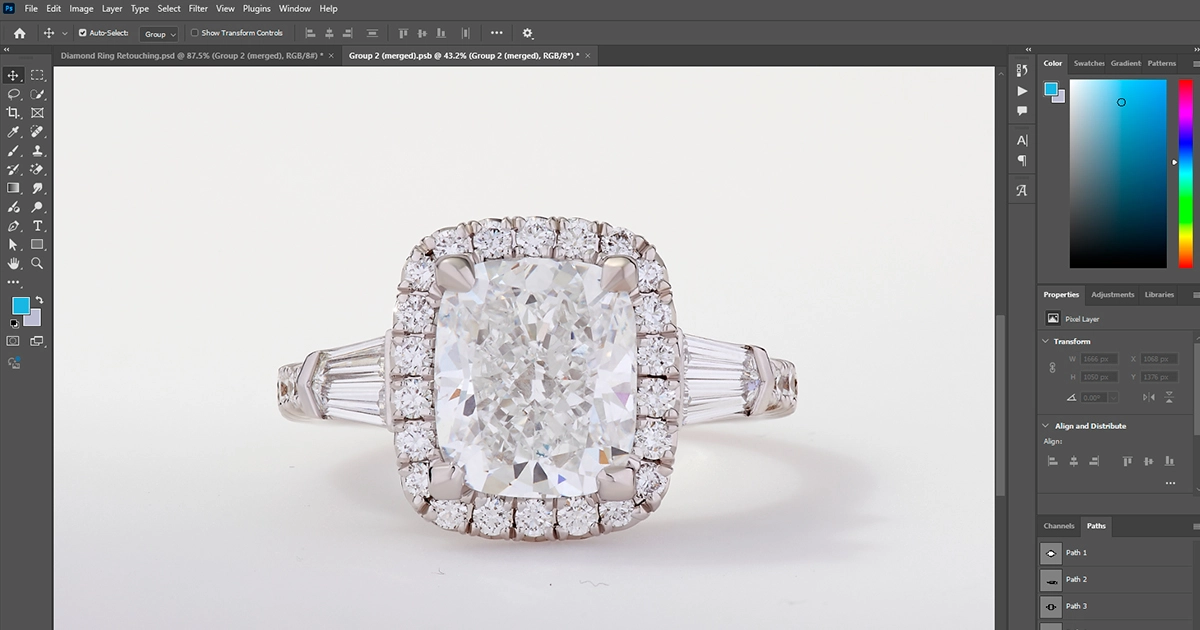
Apply Shadow
Without shadow, the jewelry image looks unrealistic. Thus, add a soft shadow underneath the product with jewelry photo retouching.
- Go to the layers panel. Select the reflection layer and create a new layer beneath it.
- Select a soft brush and create a round black circle. Place the circle underneath the ring.
- Choose the transform tool to size the shadow and adjust it properly with the ring.
- Make the shadow soft and ensure it is properly aligned with the ring. It should not distract the target audience from the main product.
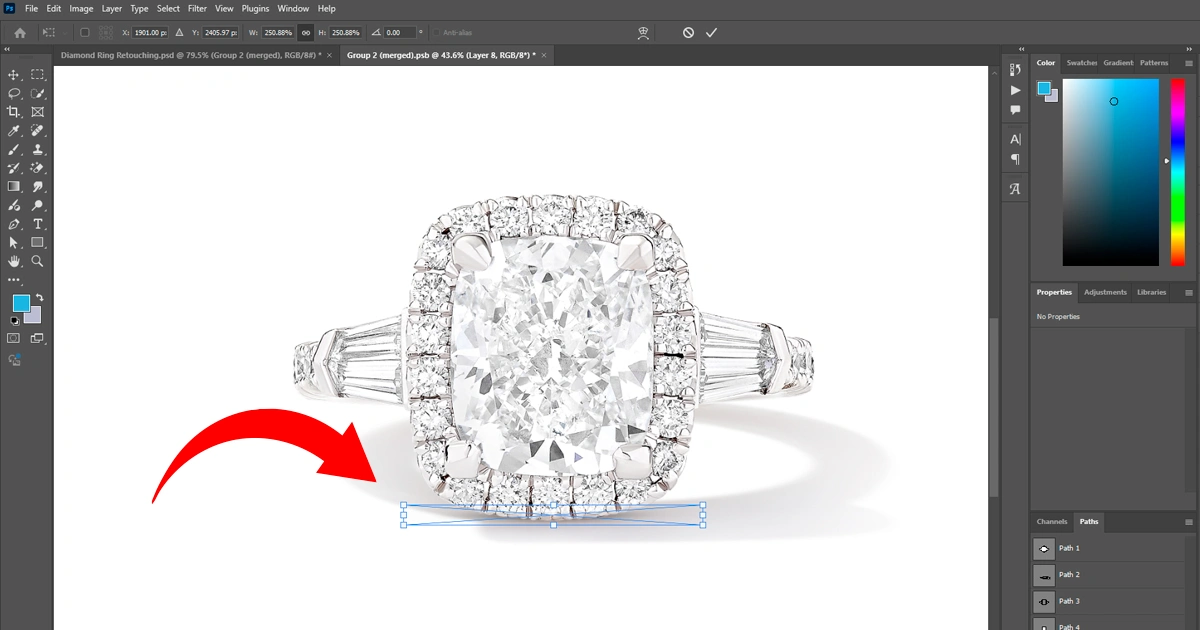
Position the Ring
Turn off the eye button beside the background layers and click on the isolated diamond ring layer.
Press "C" to select the crop tool. A crop box will be formed around the image. While holding the shift key, drag it up or down to increase or decrease the size. Regardless of the size you choose, the ring will be positioned in the middle.
Also, you can resize the image according to any format. Press "Ctrl+Alt+C" to open the Canvas Size dialog box. Add height and width size in the box and click "OK" to save.
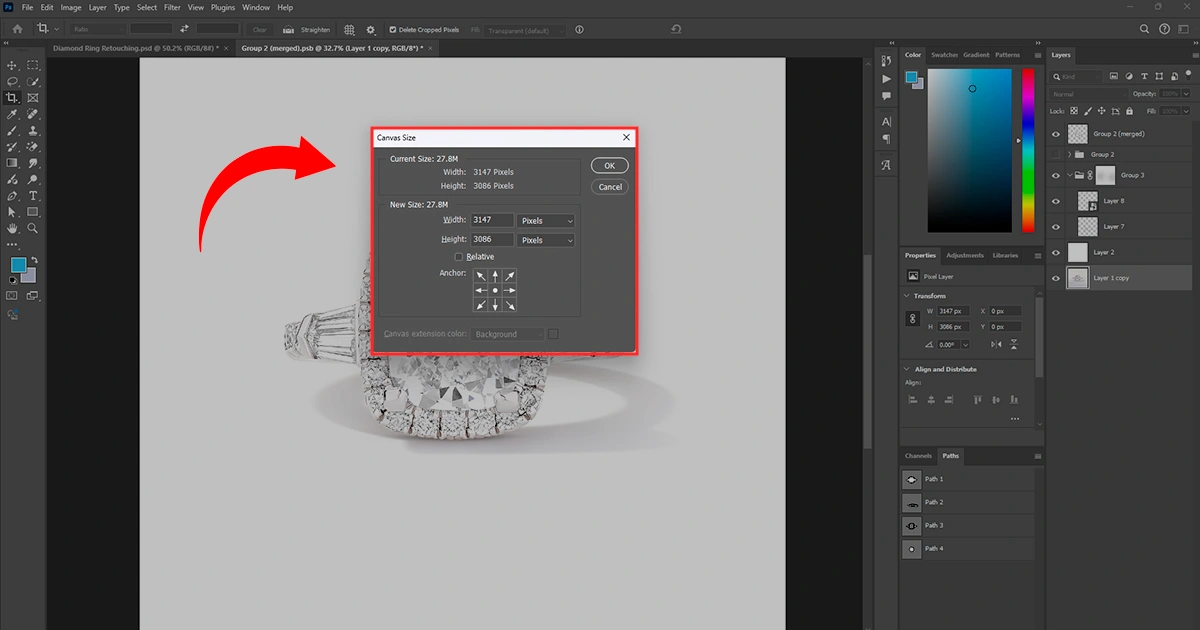
Perfect Retouching is the Best Jewelry Photo Retouching Services Provider
Retouching jewelry photos needs time, patience, and expertise. This is the reason many prominent jewelry photo editing companies do not provide jewelry photo retouching services.
However, Perfect Retouching jewelry image editing company stands out from the competition. Not only we can do jewelry photo retouch but also have a specialized team to edit the images with care and precision. Our expert retouchers understand your requirements and remove each flaw, ensuring the image looks top-notch and realistic and speaks your brand purpose.
You do not have to believe my words. Visit our website, check our jewelry photo retouching service and heavy portfolio, and judge the quality. If you are still hesitating to take our services, take our free trial to see our editing style and how it aligns with your business.
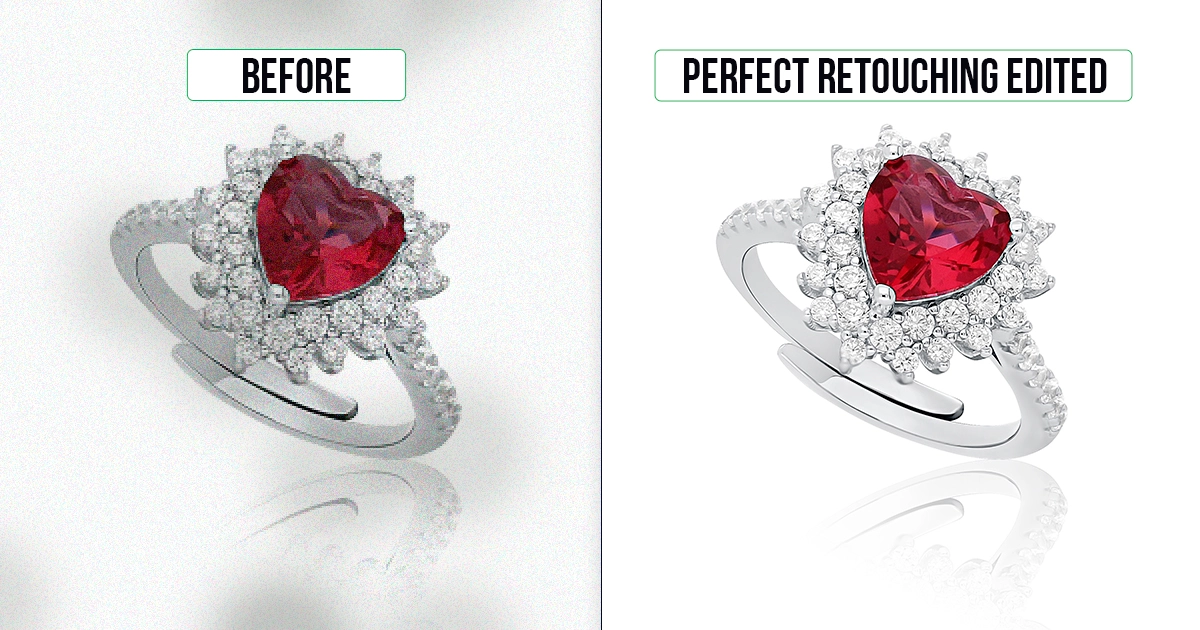
Summing Up
If you want to present the best images to your target audience and stand out in the competition, editing jewelry images in Photoshop is a must. It will not only remove all the flaws but also ensure the image is polished, aligned with your business needs, and publishable on all social media platforms.
Thus, upon taking your diamond ring jewelry images, do not forget to do professional diamond ring retouching and dominate the online market like a pro. That’s it for today. Adios!
 English
English
 Arabic
Arabic
 Danish
Danish
 Dutch
Dutch
 Finnish
Finnish
 French
French
 German
German
 Hebrew
Hebrew
 Italian
Italian
 Japanese
Japanese
 Norwegian
Norwegian
 Polish
Polish
 Portuguese
Portuguese
 Spanish
Spanish
 Swedish
Swedish
 Russian
Russian











